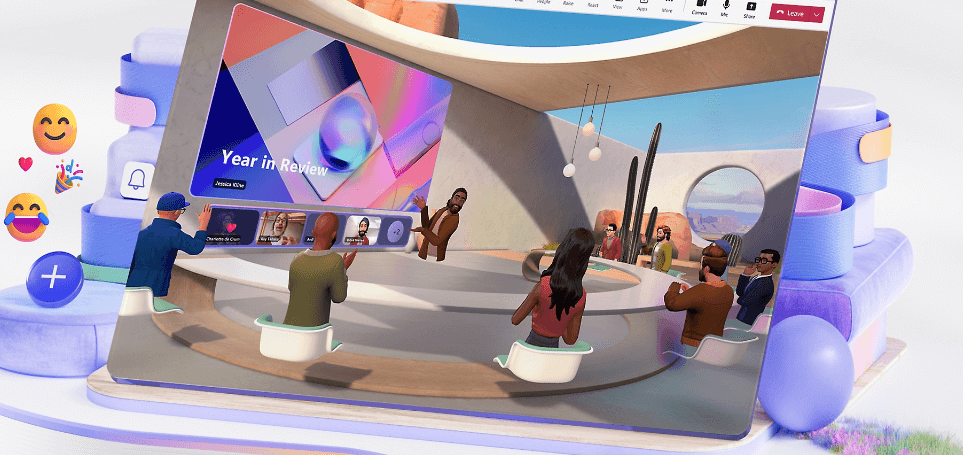Exciting news for businesses and professionals: Microsoft Mesh is now officially in General Availability (GA)! To empower enterprises and individual users alike, Microsoft is offering a 6-month unlimited trial of Mesh. This trial presents a fantastic opportunity for enterprises and professionals to explore the full potential and benefits of immersive collaboration and custom immersive spaces. To clarify, the Mesh Trial is specifically required for creating custom environments or hosting larger events. However, features like Avatar for Teams and Immersive Spaces in Teams come included with most Microsoft 365 or Teams …
Meshoween 2024: Experience Halloween in Microsoft Mesh! 🎃
Join us for a night of frights and immersive delights at Meshoween, where the iLoveMesh community, powered by Hololux, invites you to explore the eerie possibilities of Microsoft Mesh 🕸️ We’ve got a special guest lurking in the shadows—Matthew Marra from Takeda! 🕷️ As one of Mesh’s first champions, Matthew will unveil how Takeda is using Mesh to transform their world and share why he’s hooked on the platform. 📅 Date: 30th of October 09:30 PDT | 17:30 CET Agenda: Don’t miss out—this is your chance to see why Matt …
Boost Employee Engagement with Microsoft Mesh: Elevate Your Virtual Holiday Party in a Winter Wonderland
As the festive season approaches, it’s time to rethink how we celebrate and boost employee engagement with a Microsoft Mesh virtual holiday party. Enter MeshMas 2024, a holiday party set in a digital Winter Wonderland where cherished traditions meet the groundbreaking technology of Microsoft Mesh. This year, transform your company’s Christmas event into an immersive experience featuring gamification that not only delights but also boosts employee engagement and delivers tangible business results. Why a Virtual Celebration is the Smart Choice In today’s global and hybrid work environments, fostering team connection …
Exploring Microsoft Mesh for EDU: Navigating Licensing and Opportunities
In the rapidly evolving world of education technology, staying ahead of the curve is essential. Microsoft Mesh, the platform that promises to revolutionize collaboration and immersive experiences, is a prime example of a tool that can significantly impact the educational sector. However, as of now, Microsoft Mesh is officially not available under EDU licensing plans. This post aims to clarify what this means for educational institutions and how you can still explore Mesh’s capabilities in an academic setting. Understanding the Current Licensing Landscape Microsoft Mesh is currently available for most …
Microsoft Mesh Roadmap
Get the latest on the Microsoft Mesh Roadmap with real-time updates on new features and enhancements from our blog. Stay informed and ahead!
How to Build a Microsoft Mesh Event Self-Registration System
Creating a seamless self-registration system for Mesh events can significantly streamline the process for both organizers and participants. This guide will walk you through the steps to set up a self-registration system using Microsoft Forms and Power Automate, enabling users to sign up for events effortlessly. Let’s dive in! Background Information Basically, a Mesh event is an Exchange meeting where you handle all the attendees through Outlook If you want to invite people to a Mesh Event, you can either add them to the Outlook event or add them in …
How To Build Engaging Experiences in Microsoft Mesh
Embark on a journey to add a dash of digital enchantment to your Microsoft Mesh experience. Immerse yourself in creating an engaging environment that engages participants in a search for hidden gifts in a winter wonderland. Follow this step-by-step guide to weave together the elements of Unity and visual scripting to transform a static scene into a living adventure. Step 1: Concept Overview Our Winter Wonderland experience encourages exploration by hiding gifts in the environment. These aren’t just ordinary presents; they occasionally move due to an enchantment. When collected, each …
How to Create a Teleporter in Microsoft Mesh
In the world of shared immersive spaces, teleportation is not just a sci-fi fantasy – it is an essential feature that is revolutionizing the way we move in digital spaces. Our latest quick tutorial, led by Andreas Hanuja, reveals the magic of creating a teleporter in Microsoft Mesh in a minute. This feature is more than a convenience; it’s a leap towards seamless navigation, offering a fluid and intuitive way to traverse expansive virtual environments. Teleporters add a new dimension to virtual experiences. They allow users to bypass the limitations …
Microsoft Mesh Tutorial: How to Craft Snowpersons
Welcome to our detailed tutorial on creating snowpersons within our Microsoft Mesh environment MeshMas. I’m Andreas Hanuja, and in this guide, we’ll navigate the intersection of creativity and technology, showcasing the process behind our winter wonderland. This blog post complements our Behind-the-Scenes video series, offering a text-based exploration for enthusiasts who favor the depth and contemplation of reading or wish to gain a deeper understanding of the creation of interactive elements in Microsoft Mesh. Whether you’re here to follow along at your own pace or prefer the written version, welcome …
Microsoft Mesh Tutorial: How to Build Interactive 3D Sliders
Dive into our tutorial on the captivating domain of Winder Wonderland, where innovation seamlessly merges with connectivity, masterfully brought to life by Andreas Hanuja and the pioneering team at iLoveMesh. In this second part of our in-depth Making-Off MeshMas series, we explore the development of a physics-based slider – an indispensable mechanism for the operation of the Winter Wonderland lift. This tool not only facilitates the manipulation of virtual objects but also serves as a hallmark of cooperative gameplay dynamics. The Essence of Winter Wonderland Winter Wonderland represents a pinnacle …
Microsoft Mesh Tutorial: How to Built Interactive Minigames
Hello, I’m Andrea Hanuja, and in this series, we’re diving into our passion for Mesh and the fascinating world we’ve created with it. In this „Behind the Scenes of MeshMas“ series, we take a look at the technical background of our MeshMas experiences. We start with simple mini-games and progress to the most advanced gamification elements. Mini-Games: Simple Interactions with a Big Impact In this part, we focus on how to incorporate simple yet fun elements into the environment through physical interactions. These games are intuitive and require no further …