At Microsoft Ignite 2023 Microsoft unveiled its latest advancements, particularly in the realms of AI and collaborative technologies. This global event, which garners the attention of over 350,000 digital participants, has become a pivotal platform for Microsoft to announce significant enhancements in its software and services.
Microsoft Ignite 2023
This year’s focus was heavily on artificial intelligence, reshaping how we perceive and interact with digital workspaces. One of the highlights is definitely Copilot. It is presented as an opportunity to innovate the way we work, as it will be integrated into all Microsoft 365 applications. As Satya Nadella, Chairman and SEO of Microsoft, said: it’s the Copilot era. Besides AI tools, Microsoft also announced advancements in Microsoft Teams and Microsoft Mesh’s integration. Enhancing virtual spaces with mixed reality capabilities, offers a more human-centric, interactive, and efficient way to connect in the digital realm. These groundbreaking developments are not merely updates but a part of Microsoft’s vision of redefining digital interaction and productivity in our ever-evolving tech landscape.
Want to learn more about Microsoft Mesh? Read our Introduction to Mesh, its features and capabilities.
Full Keynote by Satya Nadella at Microsoft Ignite 2023
What is new in Microsoft Mesh?
General Availability in January 2024
The announcement of Mesh’s General Availability in January 2024 is a milestone! Microsoft Mesh started with a Private Preview for a small group of companies and is currently in Public Preview. That it is now coming to General Availability marks the beginning of a new chapter in virtual collaborative experiences.
Enhanced Engagement with Hand Raise Feature
Interaction in virtual spaces gets a boost with the hand raise feature. During Q&A sessions, participants can signal their desire to speak, mimicking real-life interaction. Event organizers can see who raised their hand first, and then pick them to talk. Got a participant picked by an organizer, everyone in the event can see and hear them. This feature makes events more engaging and interactive, creating a feeling of a real-life meeting.
Microsoft Mesh Editor & Copilot
The Mesh editor, accessible from the menu bar, enables easy customization of immersive experiences for events, requiring no coding skills. Users can choose from various pre-designed immersive spaces and tailor them by adding images, videos, and screen shares onto a shared 3D canvas. These elements can be adjusted in size and position, and videos can be looped for seamless integration into events. Additionally, customized settings can be saved as templates for reuse within the organization, streamlining the process for future event creation. Microsoft Copilot, an AI assistant, is also now added to Mesh, making it even easier to customize your own space.

Our Experience with Microsoft Mesh
We at Hololux were honored participants of the Microsoft Mesh private preview. We’ve had the privilege of being at the forefront of virtual communication and collaboration innovation. Our early involvement allowed us to gain invaluable experience, implement significant projects, and collaborate closely with the Microsoft Mesh team.
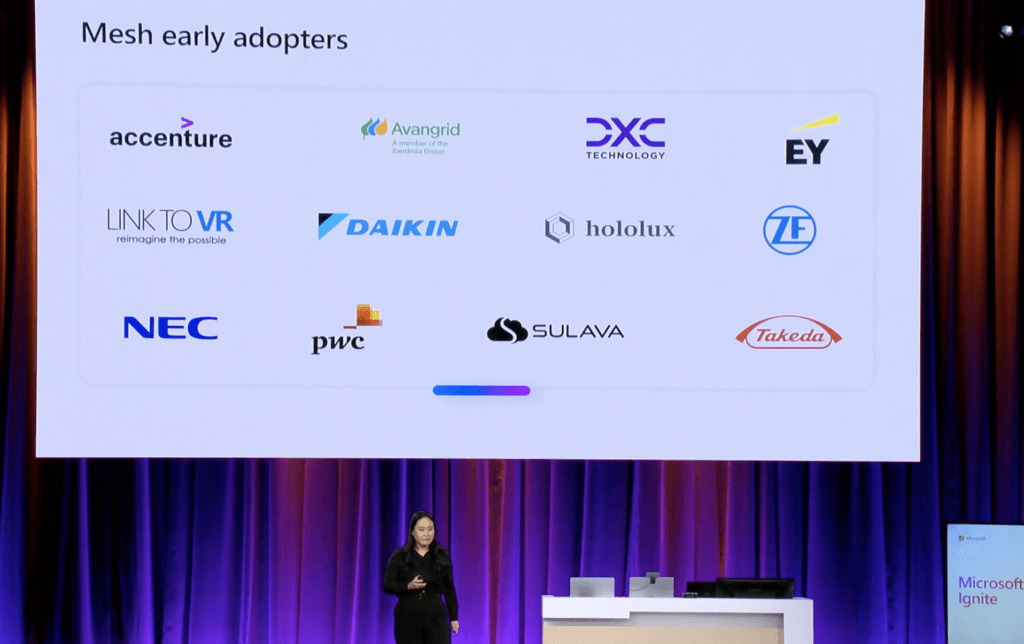
We’re proud to have been showcased at Microsoft Ignite 2023 as a leading early adopter and partner of Microsoft Mesh.
Interested in reading more about our experiences with Microsoft Mesh?
The Future of Workplace Collaboration
The developments in Microsoft Mesh, announced at Ignite, paint a promising picture for the future of workplace collaboration. Mesh is not just another virtual meeting tool; it’s a platform that brings people together in meaningful and engaging ways. As we eagerly anticipate its general availability in January 2024, it’s clear that Microsoft continues to push the boundaries of what’s possible, reshaping how we connect, collaborate, and create in a digital world.

